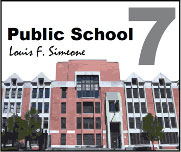Google Classroom Overview Zoom Recording (please log in with your child's DOE account to access the Zoom recording, Passcode: ^Gc2PbFp). The recording will be available until December 4, 2022.
Questions & Answers:
Q: Are Kindergarten classes using Google Classroom?
A: Yes, all teachers have set up Google Classroom for their students. Please reach out to your child's teacher if you do not see the course in Google Classroom.
Q: How do parents sign up for guardian summaries?
A: Your child's teacher will send you an invite via email. Please let them know that you want to receive guardian summaries in Google Classroom.
Q: How do parents get their child's email address and password?
A: Please reach out to your child's teacher. You can also reset your child's password through NYCSA (parent portal).
Q: How can students join their teacher's Google Classroom?
A: Students will see an invitation to join their teacher's course on google classroom once they log into Google Classroom (website or app).
Q: Can parents see their child's grades on Google Classroom?
A: If an assignment is graded, the grade will be posted next to the assignment on your child's account. Note: Not all grades/teachers use Google Classroom to record grades. Please reach out to your child's teacher for further information.