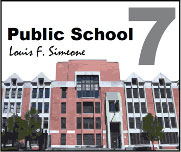NYCSA
NYC Schools Account (NYCSA) is a Parent/Guardian account. This where you can access forms, view transportation details and access and update other information about your child. All your children who attend DOE schools can be added to the same account.
If you need assistance to set up your NYCSA account, please contact our parent coordinator, Ms. Melito, at [email protected].
How to Use NYCSA on Your Browser
1. Log into NYCSA.
2. Set your language preference.
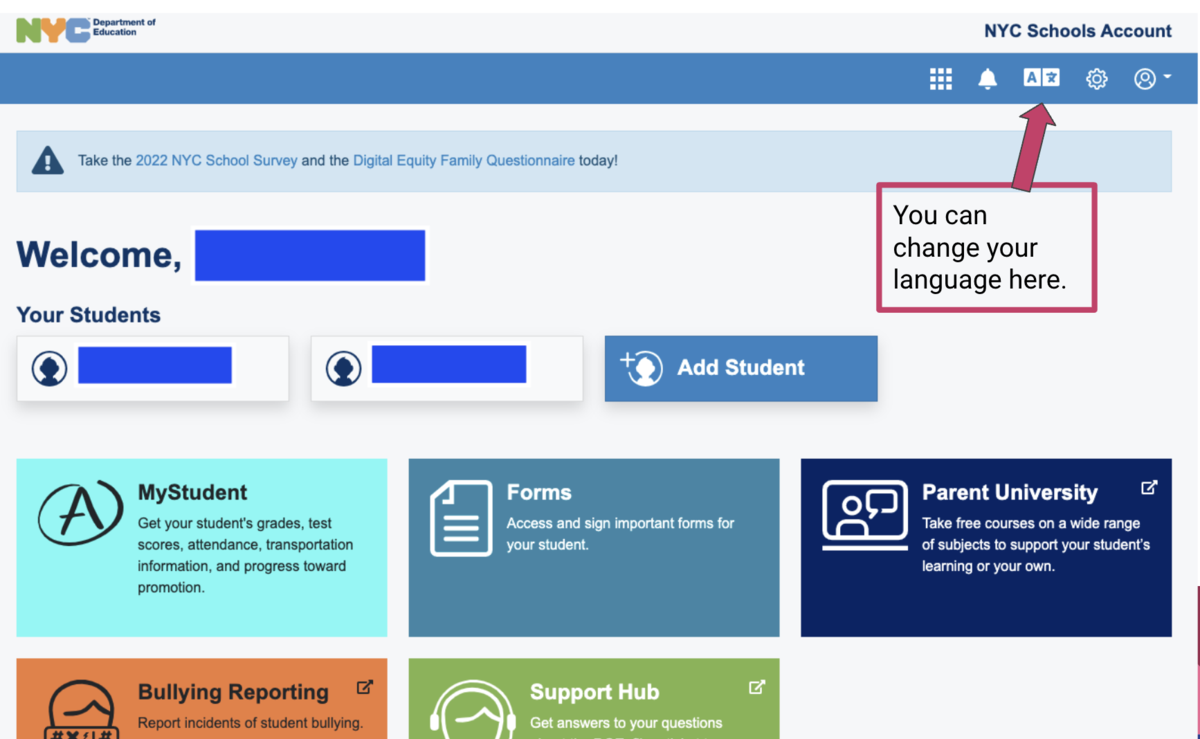
3. Click Add Student. Enter your child's OSIS/ID number and account creation code. Please contact Ms. Melito if you do not have an account creation code.

4. Click the "MyStudent" tile to get detailed information your child (grades, attendance, report cards, and more). You can also update emergency contact information here.

5. Click on the "Forms" tile to fill out forms, such as the media consent form.