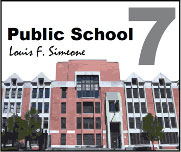Resources
We are currently using a variety of learning apps to enrich our students’ learning experience.
Technology Workshop Presentation
These slides contain information on how to log into Google Classroom and Zoom and how to troubleshoot iPad issues.
Source: Canva
TeachHub
- TeachHub allows for single sign on to many learning apps, such as Google Classroom, Zoom, and much more. Students can also view a copy of their latest report card on TeachHub. We recommend that you bookmark this website on your device for easy access.
Reading:
- Raz-Kids
- To log in, type in your teacher’s username.
- Select your name.
- Input your password.
- Myon
- To log in, go to TeachHub
- Click on “Clever”
- Click on MyOn
- i-Ready
- To log in, go to TeachHub
- Click on “Clever”
- Click on iReady.
- If you are using an iPad, please open the link in SAFARI. This will prompt you to open the iReady app. Click “OPEN” to go to the iReady app.
- Some teachers also use EPIC!, STARFALL, and SORA. Please contact your child’s teacher if you have questions about these apps.
Math:
- Savvas Realize/ enVision
- Your teacher may assign work from enVision Math and it will be posted on Google Classroom.
- i-Ready
- To log in, go to Teachhub
- Click on “Clever”
- Click on iReady.
- If you are using an iPad, please open the link in SAFARI. This will prompt you to open the iReady app. Click “OPEN” to go to the iReady app.
Multiple Subject Areas:
Supports for Blended and Remote Learning
- Translated guides to remote learning, google classroom, and google translate
- Learn how to navigate Google Classroom
- Learn how to use the NYCDOE Zoom
- Tools for Keeping Children Safe Online
- DOE iPad Information and Support
Microsoft Software for Students and Families
The DOE provides free Microsoft software to students and families. Much of this software has education-specific content that supports our students’ academic improvement. In addition, familiarity with these tools will help prepare students for college and careers.
- Students can go to https://portal.office.com, sign in with their DOE credentials, and click on the Install Office button to install the software.